HOW IT WORKS
1. Decide which version of QuickBooks is right for you.
Dare to be great! We’ll help you determine which version of QuickBooks is great for you, either QuickBooks® desktop in a hosted environment, or QuickBooks® Online.
2. Select your third party apps.
Move it or lose it! These are the tools you will use to move your documents and receipts to us, so that we can do the bookkeeping. Use of these tools means we don’t have to nag you to send us your source documents – we will have easy access to them, with just a little help from you!
ReceiptBank: You take pictures of your receipts using your mobile device, to upload to QuickBooks Online, then toss those receipts in the trash!
FileThis: Securely and automatically fetches and stores your bank statements and major bills on their dashboard in the cloud, and you never give us your logins or passwords.
BillPay (powered by Bill.com): Easily pay your vendors and contractors, domestic and international, directly inside QuickBooks. Vendors can receive payment via ACH, instead of paper check, which they love.
3. Receive a Proposal
Make yourself stronger than your excuses! Request a proposal. We will discuss your needs, ask you a bunch of really good questions, then send you a proposal, which you can review and approve or tweak as appropriate. You are on your way to getting your books in shape!
4. Sign a Service Agreement
Commit to be fit! What are you waiting for to sign on the dotted line? Once you approve a proposal, we’ll send a monthly fixed-fee service agreement, set up your QuickBooks® and third party apps, and start whipping your books into shape. Then we will keep them in shape!