Hi, Here is my first training video! It’s short – under 2 minutes. In this video, I show you how to add the number of the invoice being paid by check on a QuickBooks deposit slip. This Tip works with QuickBooks Online or QuickBooks Desktop. When this technique is used, any time you look at a Deposit Slip in QuickBooks, you will know not only the check number and payment amount, but also the invoice number which the check has paid. Give it a try the next time you receive a payment!
Here’s the manual link to the video: http://www.screencast.com/t/KpVhGWDl